Want to convert a Word document to PDF format?
The most straightforward option is to create the document in your preferred word processor and then save it as a PDF.
Most word processing software will allow you to to save files as PDFs, including the free and open source office suite OpenOffice.org.
If you are using Microsoft Word 2007, you should find the PDF option listed under Save As.
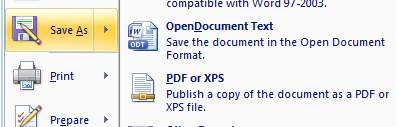
There are also many free online tools that you can use to convert documents to PDF.
- Try PDF Online’s
Word to PDF convertor or PDF to Word convertor - To convert a variety of other file formats try
CometDocs

